Hey there! If you’re wondering how to check your Robi postpaid balance, you’re in the right place. Most of us are used to prepaid plans, but postpaid is a bit different. Don’t worry, it’s easy to keep track of your balance (both for regular calls and internet). All you need is your Robi SIM card to get started.
How to Check Robi Postpaid Balance?
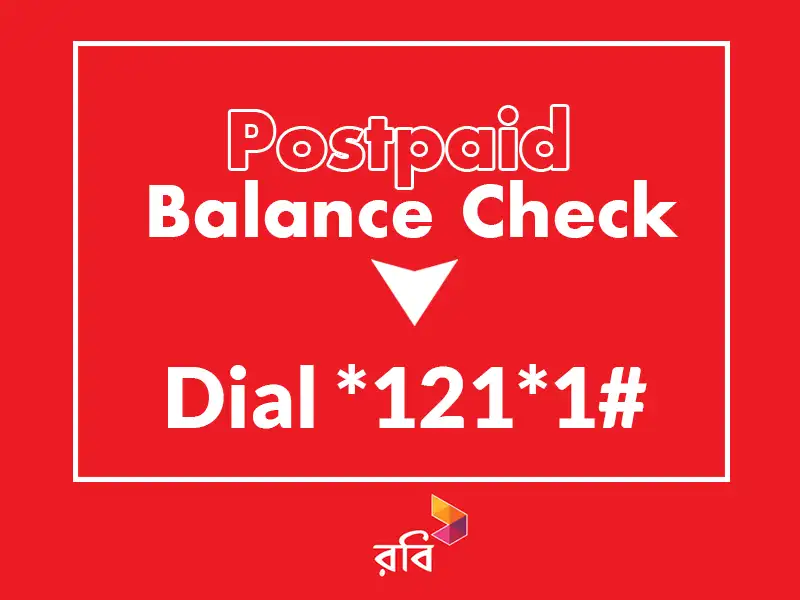
Dial *121*1#
How to Check Robi Postpaid Internet Balance?
You can easily purchase Internet from Robi by dialing this below code and check how much remaining Internet Balance you have.
- Robi Internet Pack Purchase Code is, *4#.
- For Robi Internet Balance Check just dial, *3#.
Robi Important Dial Code Free
- Dial *121*1# to check out your postpaid bill info.
- Check out the due bill to dial *1#.
- To know your postpaid SIM connection credit, you need to dial *222*666#.
- If you want to know the bundle pack offer, you need to dial *0#.
- To check out the local minute offer, dial *222*8#.
Postpaid plans work differently than prepaid. Instead of topping up your balance before using your phone, you get a monthly bill based on your usage. To check how much credit you have left, you can dial 222666#. If you have any outstanding bills, dial *1# to see the amount.
Want to see what special offers Robi has for postpaid customers? Dial *0# to find out. Robi also sometimes has special minute bundles – dial 2228# to check those out.


