How to make a calculator program in python using function example
Today we will show you how to make a calculator program in python using function. A Python calculator application that makes use of functions is a script that lets users carry out addition, subtraction, multiplication, and division mathematical operations by employing the appropriate functions for each operation.
A function-based program structure allows you to modularize the code and improve its readability, maintainability, and reusability. Below we describe some key features that are very important to how you could make a simple calculator program in Python using functions:
Key Features of making calculator program:
- Clear Function Definitions:
- Define separate functions for each operation (add, subtract, multiply, divide).
- Each function takes two numbers as input and returns the calculated result.
- Consider adding error handling within functions (e.g., for division by zero).
- User-Friendly Input and Output:
- Prompt the user to enter the numbers and operation they want to perform.
- Use clear and informative messages to guide the user.
- Print the final result in a visually appealing format.
- Robust Error Handling:
- Validate user input to ensure valid numbers and operators are entered.
- Handle potential exceptions, such as division by zero, gracefully.
- Provide informative error messages to the user.
Here’s a code example demonstrating these steps:
def add(x, y):
return x + y
def subtract(x, y):
return x - y
def multiply(x, y):
return x * y
def divide(x, y):
if y != 0:
return x / y
else:
return "Cannot divide by zero"
def calculator():
print("Welcome to Python Calculator")
print("1. Addition")
print("2. Subtraction")
print("3. Multiplication")
print("4. Division")
choice = input("Enter choice (1/2/3/4): ")
num1 = float(input("Enter first number: "))
num2 = float(input("Enter second number: "))
if choice == '1':
print("Result:", add(num1, num2))
elif choice == '2':
print("Result:", subtract(num1, num2))
elif choice == '3':
print("Result:", multiply(num1, num2))
elif choice == '4':
print("Result:", divide(num1, num2))
else:
print("Invalid input")
calculator()
Output Screenshot:
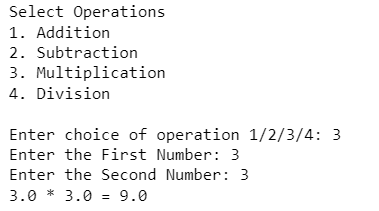
You may create a simple calculator application using this structure that uses functions to carry out arithmetic operations. This software may be expanded by adding new features, error correction, or other processes as needed.
If you interested in then you can create more complex programming scientific calculator using api.
I hope that this thorough explanation will help you create your Python calculator software!


